After over a year on the Eventbrite theme, I am currently working on switching it up. I am really nervous about losing all of my widgets and such, but I am hopeful that I will be able to figure it out. It is just time for a new, fresh look.
Come take a look…but not for a few more minutes 😉 Please offer up any suggestions that you might have. After all this is the first time I am doing it, since I initially made a site in October of 2014.
Thanks in advance!

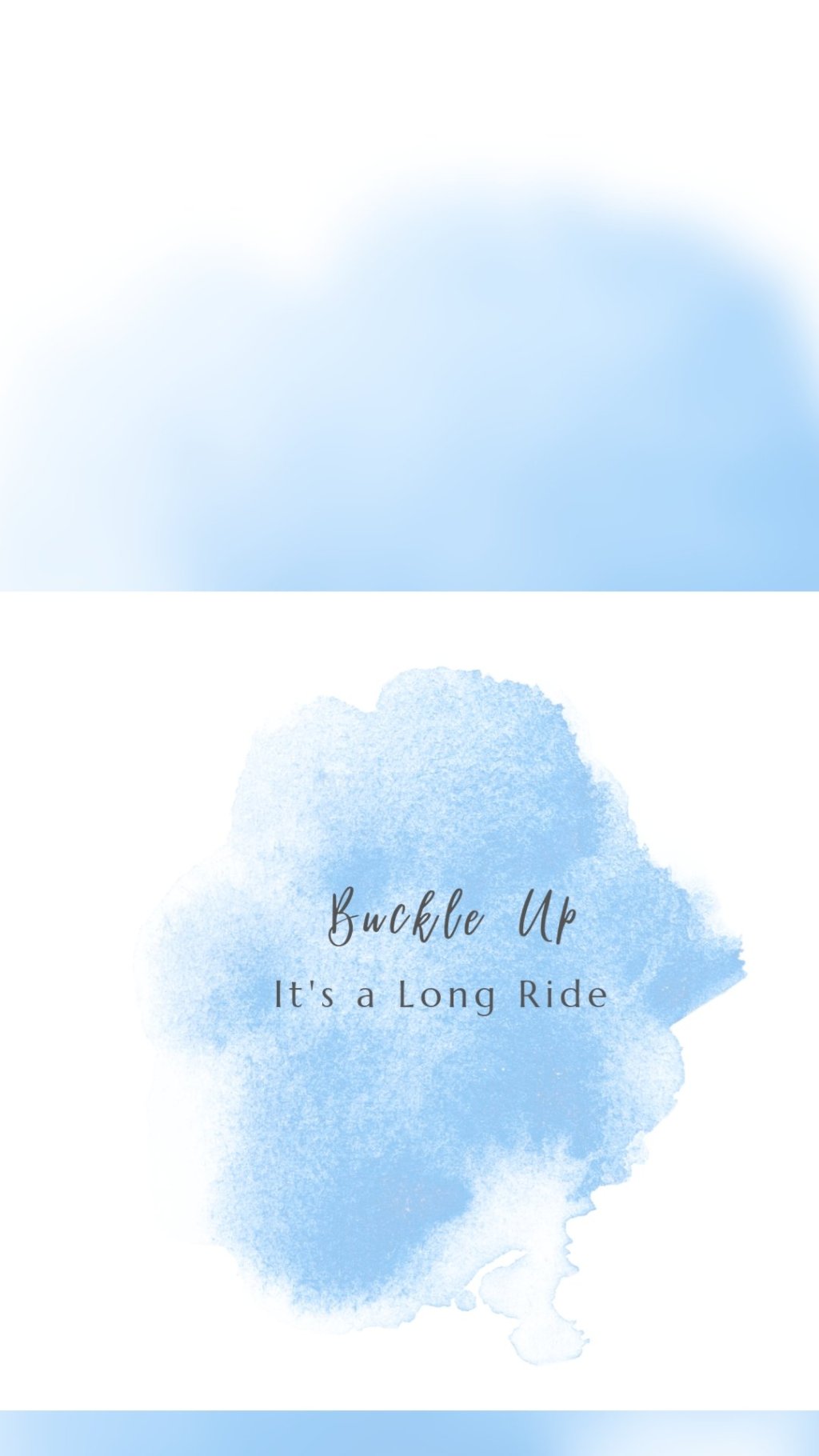


Leave a comment